The Ultimate Guide to Google Ads: How It Works and How to Succeed
Google Ads is one of the most powerful tools available for online marketing today. Understanding how Google Ads works and how to effectively utilize it can transform your business’s online presence. In this comprehensive guide, we’ll explore what Google Ads is, how it functions, its benefits, types, costs, and tips for creating winning campaigns Through Guide to Google Ads
What is Google Ads?

Google Ads is an online advertising platform developed by Google, allowing businesses to create ads that appear on Google’s search engine results pages (SERPs) and across its extensive network of partner sites. With Google Ads, businesses can target specific keywords, reaching potential customers precisely when they are searching for related products or services. This powerful tool operates primarily on a pay-per-click (PPC) model, meaning advertisers pay only when users click on their ads.
Key Features of Google Ads And Guide to Google Ads:
- Targeting Options: Google Ads provides various targeting options to reach specific audiences based on location, interests, demographics, and user behavior.
- Performance Tracking: Advertisers can monitor the effectiveness of their campaigns through comprehensive analytics, making it easy to adjust strategies for better performance.
- Diverse Ad Formats: Google supports various ad formats, allowing businesses to choose the most suitable type for their marketing goals through Google Ads
How Do Google Ads Work?
Understanding how Google Ads works is crucial for creating effective campaigns. The process can be broken down into several key steps:
1. Keyword Selection
Advertisers select keywords that are relevant to their products or services. When users search for these keywords, the Google auction is triggered.
2. Ad Auction for Google Ads
When a user performs a search, Google conducts an auction to determine which ads will appear. The auction evaluates the bids from advertisers and the quality of their ads.
3. Ad Rank Calculation
Google assigns an Ad Rank to each ad, which is determined by two main factors:
- Bid Amount: The maximum amount an advertiser is willing to pay per click.
- Quality Score: A score from 1 to 10 that reflects the relevance of the ad, expected click-through rate (CTR), and landing page experience with the Google ads.
Higher Ad Ranks result in better ad placements, often leading to lower costs per click.
4. Display of Ads
Once the auction is complete, Google displays the ads with the highest Ad Ranks on the SERP. Ads can appear at the top, bottom, or side of the search results, depending on their rankings With guide to Google ads.
5. Monitoring and Optimization
After ads are live, advertisers can track their performance through various metrics, including clicks, impressions, conversions, and costs. This data helps in optimizing campaigns for better results.
Why Use Google Ads?
Using Google Ads offers numerous advantages for businesses looking to enhance their online visibility and drive traffic. Here are some compelling reasons to invest in Google :

1. Immediate Results Through Digital marketing
Unlike SEO strategies that take time to yield results, Google Ads can generate traffic almost instantly. As soon as your campaign is live, your ads can appear in front of potential customers with their guide to Google ads
2. Highly Targeted Advertising
Google Ads allows businesses to reach specific audiences based on various criteria, including location, interests, and search behavior. Guide to google ads with the ensures your ads are seen by those most likely to convert.
3. Flexible Budgeting
Advertisers have full control over their budgets. You can set daily or monthly limits, ensuring you never overspend while maximizing your advertising impact guide to google ads
4. Comprehensive Analytics
Google Ads provides detailed performance insights, allowing businesses to track key metrics and make data-driven decisions. Guide to google ads with This level of transparency is invaluable for optimizing campaigns.
5. Diverse Advertising Options
With multiple ad formats available—such as text ads, display ads, video ads, and shopping ads—businesses can choose the format that best suits their marketing objectives with the Google Ads
Types of Google Ads:-
Google Ads offers various ad types to cater to different marketing strategies and objectives. Here’s an overview of the primary types of Google Ads:
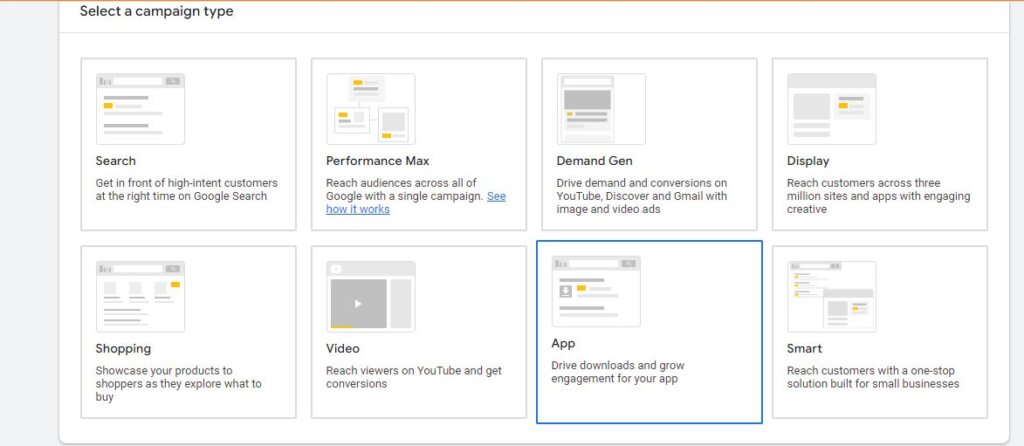
1. Search Ads
Search ads are text-based ads that appear on Google’s search results page when users search for specific keywords. They are highly effective for capturing high-intent traffic looking for immediate solutions.
2. Display Ads
Display ads are visual banners that appear on websites within Google’s Display Network. These ads help in building brand awareness and reaching users across different platforms.
3. Video Ads
Video ads appear on platforms like YouTube and can be skippable or non-skippable. They are excellent for storytelling and engaging users through rich visual content.
4. Shopping Ads
Shopping ads showcase product images, prices, and store names directly on the search results page. They are particularly beneficial for e-commerce businesses looking to drive sales directly.
5. App Ads
App ads promote mobile applications across Google’s platforms, helping businesses increase app downloads and user engagement through targeted campaigns.
6. Local Ads
Local ads help businesses drive foot traffic to physical locations by targeting users in specific geographic areas, showcasing store locations and special offers.
How Much Do Google Ads Cost?
Understanding Google Ads costs is crucial for effective budgeting and campaign management. The costs associated with Google Ads can vary based on several factors:
1. Bidding Model
Google Ads typically uses a pay-per-click (PPC) model, where advertisers bid on keywords. The average cost per click (CPC) can range widely, generally between $1 to $2 for search ads, but can exceed $50 in competitive industries.
2. Industry Competition
The competition level in your industry significantly affects ad costs. Highly competitive industries, such as legal, finance, and insurance, tend to have higher CPCs due to increased demand for limited ad space.
3. Quality Score
Ads with higher Quality Scores often incur lower costs per click. This emphasizes the importance of creating relevant, high-quality ads and landing pages.
4. Budget Settings
Advertisers can set daily or monthly budgets, allowing flexibility in spending according to their financial capabilities. Adjusting budgets based on campaign performance is essential for maximizing ROI.
5. Geographical Targeting
Costs may also vary based on the geographic targeting of your ads. Targeting specific locations can affect bid prices due to varying competition levels.
Are Google Ads Worth It?
Determining whether Google Ads is worth the investment depends on various factors. Here are some essential considerations:
1. High ROI Potential
Many businesses report significant returns on investment (ROI) from Google Ads, especially when campaigns are optimized correctly. With targeted ads reaching the right audience, the potential for conversions increases.
2. Brand Visibility and Awareness
Google Ads can significantly enhance brand visibility, making it easier for potential customers to discover your products or services. This is especially vital for new businesses looking to establish a presence.
3. Targeted Reach
With precise targeting options, Google Ads ensures your ads reach the most relevant audiences, leading to higher conversion rates and improved customer engagement.
4. Flexibility and Control
Google Ads provides the flexibility to adjust campaigns based on real-time performance data. Advertisers can pause, adjust budgets, and refine targeting strategies whenever necessary.
5. Immediate Traffic Generation
If you need immediate results, Google Ads can provide instant traffic to your website, helping you achieve quick wins in your marketing efforts.
How to Create Google Ads in 5 Steps
Creating a Google Ads campaign may seem overwhelming, but following these five simple steps can make the process easier:

Step 1: Set Up Your Google Ads Account
Start by creating a Google Ads account. Visit the Google Ads website, sign in with your Google Ads account, and follow the prompts to set up your advertising account. Ensure you provide accurate business information for better targeting.
Step 2: Define Your Campaign Goals
Identify your primary objectives. Whether your goal is to increase website traffic, generate leads, or boost sales, defining clear goals will help shape your campaign strategy and structure.
Step 3: Select Your Target Audience
Utilize Google Ads’ targeting features to specify your audience based on demographics, location, interests, and behaviors. This ensures your ads are reaching the right people at the right time.
Step 4: Choose Your Keywords
Conduct thorough keyword research using tools like Google Keyword Planner. Select relevant keywords that align with your products or services, focusing on those with good search volume and reasonable competition.
Step 5: Create Compelling Ads
Craft attention-grabbing ad copy that resonates with your audience. Ensure your ads include a strong call-to-action (CTA) and direct users to a relevant landing page that offers what they’re looking for.
Tips for Creating Winning Google Ads
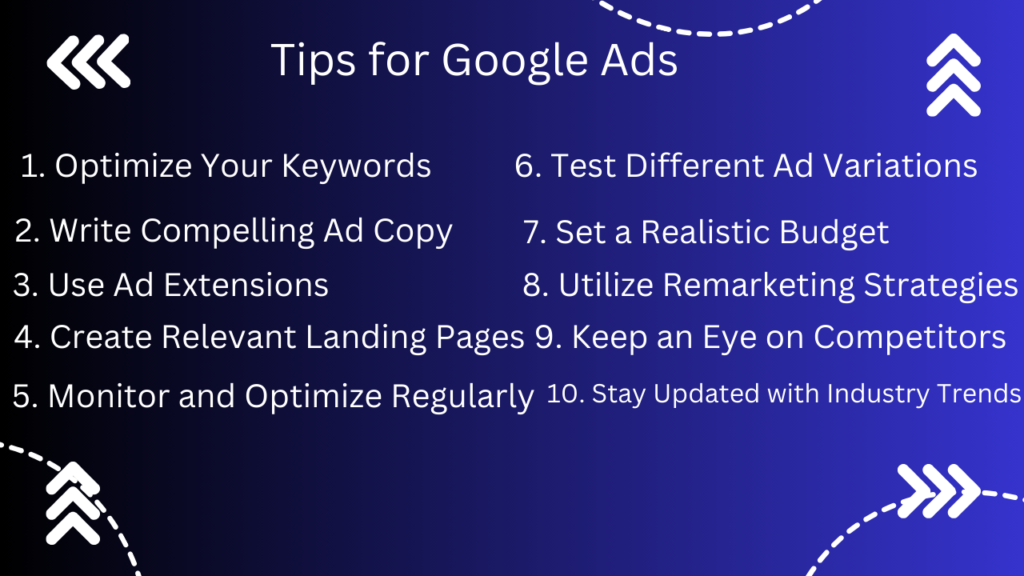
Creating successful Guide to Google Ads requires strategic planning and continuous optimization. Here are some tips to help you craft winning campaigns:
1. Optimize Your Keywords
Focus on long-tail keywords that have lower competition but higher intent. Regularly review and update your keyword list to maintain relevance and improve campaign performance.
2. Write Compelling Ad Copy
Your ad copy should be clear, concise, and persuasive. Highlight unique selling points (USPs) and include strong CTAs that encourage users to click through to your website.
3. Use Ad Extensions
Utilize ad extensions to enhance your ads with additional information. This can include sitelinks, callouts, structured snippets, and location extensions, making your ads more informative and appealing.
4. Create Relevant Landing Pages
Ensure that your landing pages are directly related to your ads. A well-designed landing page that delivers on the promise of your ad can significantly increase conversion rates.
5. Monitor and Optimize Regularly
Track your campaign performance using Guide to Google Ads’ analytics tools. Regularly review your ads, keywords, and overall strategy to make necessary adjustments and optimizations based on data.
6. Test Different Ad Variations
Experiment with different ad variations to see what resonates best with your audience. A/B testing can provide valuable insights into what drives engagement and conversions.
7. Set a Realistic Budget
Be mindful of your budget and adjust it based on campaign performance. Start with a modest budget and scale up as you see positive results and increased ROI.
8. Utilize Remarketing Strategies
Implement remarketing strategies to re-engage users who have previously interacted with your site. This can help in increasing brand recall and conversions.
9. Keep an Eye on Competitors
Monitor your competitors’ ads and strategies to identify opportunities and gaps in your own campaigns. This can provide insights into successful tactics and areas for improvement.
10. Stay Updated with Industry Trends
Google ads is continually evolving, with new features and updates being introduced regularly. Staying informed about the latest trends and changes will help you adapt your strategies for optimal results through Guide to Google Ads
Conclusion:-
Google Ads is a powerful advertising platform that can significantly enhance your online presence and drive targeted traffic to your business. By understanding how guide to Google Ads works, exploring its various types, and implementing effective strategies, you can create successful campaigns that deliver measurable results.
Whether you’re a small business or a large corporation, investing in Guide to Google ads can be a game-changer for your marketing efforts. Guide to google ads with Start your journey today and unlock the potential of online advertising with guide to Google Ads!
Google Ads is an essential tool for businesses aiming to boost their online visibility and drive targeted traffic. By leveraging the platform’s robust features, advertisers can create highly effective campaigns that reach potential customers at the right moment. With immediate results, precise targeting options, and a variety of ad formats, Guide to Google Ads allows businesses to tailor their marketing strategies to fit specific goals with the our website and read our blog guide to google ads
Investing in Google Ads can lead to significant returns on investment (ROI) when campaigns are executed and optimized effectively. guide to google ads The comprehensive analytics provided by Google enable businesses to track performance, adjust strategies, and maximize their ad spend efficiently With the our Blog guide to google ads.

