Demystifying Facebook Ads Manager: Your Ultimate Guide
In today’s digital marketing landscape, Facebook Ads Manager has emerged as a powerhouse tool for businesses aiming to amplify their online presence and engage with their target audience effectively. This comprehensive blog will delve into what Facebook Ads Manager is, explore the various types of Facebook ads available, provide a step-by-step guide on setting up your Ads Manager account, and offer insights on creating compelling Facebook ads to achieve your marketing goals.
What is Facebook Ads Manager?

Facebook Ads Manager is a sophisticated platform developed by Facebook that allows businesses and advertisers to create, manage, and optimize their advertising campaigns across Facebook, Instagram, Messenger, and Audience Network. It provides a centralized dashboard where advertisers can monitor ad performance, define target audiences, set budgets, and analyze campaign insights in real-time.
Types of Facebook Ads

- Image Ads: These ads consist of a single image accompanied by text. They are simple yet effective in conveying your message and capturing the audience’s attention.
- Video Ads: Video ads leverage the power of sight, sound, and motion to tell compelling stories and engage viewers. They are highly effective in driving engagement and brand awareness.
- Carousel Ads: Carousel ads allow advertisers to showcase multiple images or videos within a single ad unit. Each card in the carousel can have its own link, making them versatile for highlighting different products or features.
- Slideshow Ads: Slideshow ads are lightweight video-like ads created from a series of still images. They are designed to load quickly even on slower internet connections, making them accessible to a broader audience.
- Collection Ads: Collection ads feature a primary image or video above a grid of product images. They are optimized for mobile shopping experiences, allowing users to browse and purchase products directly from the ad.
- Instant Experience Ads: Formerly known as Canvas ads, Instant Experience ads are immersive, full-screen mobile experiences that load almost instantly. They are designed to capture attention and provide a seamless browsing experience.
How to Set Up a Facebook Ads Manager Account?
Setting up a Facebook Ads Manager account is essential for anyone looking to advertise on Facebook or Instagram. Follow these steps to get started:
- Create a Facebook Business Page: If you haven’t already, create a Facebook Page for your business. This serves as the foundation for running ads through Ads Manager.
- Access Ads Manager: Go to business.facebook.com and click on “Create Account” or “Advertise” to begin setting up your Ads Manager account.
- Enter Business Details: Fill in essential information about your business, including business name, address, and payment method details.
- Set Up Ad Account: Create an ad account within Ads Manager. This account will manage your billing, ad creation, and performance tracking.
- Install Facebook Pixel (Optional): Integrate Facebook Pixel on your website to track conversions, optimize ads, and create targeted audiences based on user interactions
Types of Facebook Ads Campaigns
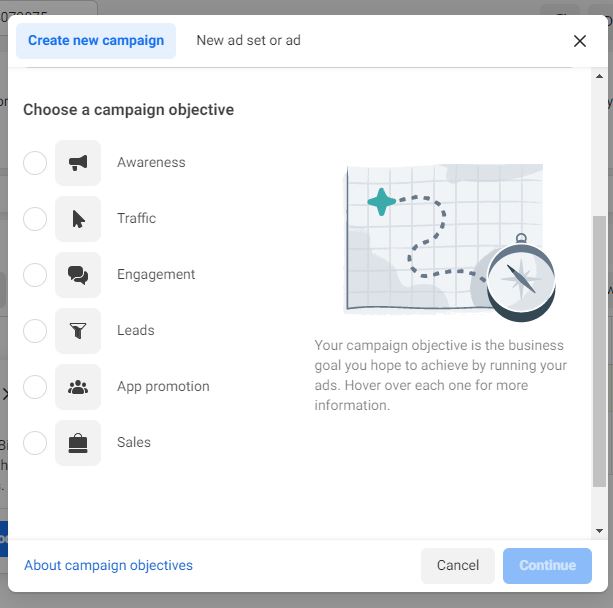
- Brand Awareness: This campaign type aims to increase familiarity with your brand among a broader audience. It focuses on reaching as many people as possible who are likely to remember your brand later.
- Traffic: Designed to drive users to a specific destination such as your website, blog, or landing page. It’s optimized to get people to click on your ad and visit your chosen destination.
- Engagement: Encourages users to interact with your content, such as liking, commenting, sharing, or RSVPing to an event. It helps to boost visibility and reach among your target audience.
- Lead Generation: Targets users who are likely to be interested in your products or services, with the goal of collecting their contact information through a form directly on Facebook. It’s effective for building your email list or generating potential leads.
- App Promotion: Focuses on increasing downloads and engagement for your mobile app. It directs users to the app store where they can download your app or encourages them to open and use the app if already installed.
- Conversions (Sales): Optimized for driving specific actions on your website, such as purchases, sign-ups, or registrations. It targets users who are likely to take these actions and helps to maximize your return on investment (ROI).
Each campaign type serves a unique purpose in achieving your marketing objectives on Facebook, whether it’s building brand awareness, driving traffic, fostering engagement, generating leads, promoting app installations, or driving sales conversions. By selecting the right campaign type based on your goals and target audience, you can effectively leverage Facebook Ads to grow your business and engage with your customers.
How to Create a Facebook Ad?
Creating an effective Facebook ad involves strategic planning and execution. Here’s a step-by-step guide:

- Choose Your Campaign Objective: Select an objective that aligns with your marketing goals, such as brand awareness, lead generation, website traffic, conversions, etc.
- Define Your Target Audience: Utilize Facebook’s detailed targeting options to define your audience based on demographics, interests, behaviors, and more. This ensures your ad reaches the right people.
- Set Your Budget and Schedule: Determine your ad budget (daily or lifetime) and specify the duration (start and end dates) of your campaign.
- Select Ad Format: Choose the ad format that best suits your campaign objective and creative assets. Options include image ads, video ads, carousel ads, and more.
- Create Your Ad Creative: Craft compelling ad copy and visuals that resonate with your audience. Use clear calls-to-action (CTAs) to prompt user interaction and drive desired actions.
- Review and Launch: Double-check all elements of your ad, preview how it will appear on different devices, and then launch your campaign.
Conclusion:-
Facebook Ads Manager empowers businesses of all sizes to harness the vast reach and targeting capabilities of the Facebook platform to achieve their marketing objectives effectively. By understanding the various ad types, setting up your Ads Manager account correctly, and creating compelling ads that resonate with your audience, you can maximize your advertising ROI and drive meaningful results for your business.
In conclusion, mastering Facebook Ads Manager is crucial for navigating the competitive digital advertising landscape. With its robust features and versatile ad formats, advertisers can connect with their target audience in meaningful ways, drive engagement, and ultimately, achieve business growth. Stay tuned for more insights and updates on leveraging Facebook Ads Manager to elevate your marketing strategy!

